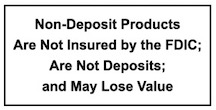Mobile Banking Security
Mobile Banking Security Advice: Safeguarding Your Digital Finances
In our increasingly mobile world, managing your money through your phone is super convenient — but it also comes with risks. At First Kansas Bank, we take your security seriously. That’s why we offer essential guidance to help you minimize risk while using mobile banking.
Why Mobile Banking Can Be Vulnerable
Using your mobile device to access your banking comes with potential threats. These can include:
-
Device Theft or Loss: If your phone gets into the wrong hands, someone could access your account.
-
Unauthorized Access: Weak lock screens or no password protection make it easier for others to reach your banking info.
-
Phishing & Malicious Links: Scammers may send fake messages or links to trick you into revealing login credentials.
-
Unsecured Networks: Public Wi-Fi can expose your data to hackers if it’s not properly encrypted.
-
Malware on Your Device: Harmful software can collect sensitive data or monitor your activity.
Understanding these dangers is the first step in protecting yourself.
How to Strengthen Your Mobile Banking Security
Here are solid practices you can follow to keep your mobile banking as secure as possible when using First Kansas Bank’s app or online tools:
-
Lock Your Device
Use a strong PIN, password, or (ideally) biometric lock like fingerprint or face recognition. It’s a basic but powerful defense. -
Enable Multi-Factor (or Two-Factor) Authentication (MFA/2FA)
Turn on MFA if it’s available for your account. This means even if someone knows your password, they’ll still need another verification step — like a code sent to your device. -
Use Strong Passwords
Make sure your banking password is long, unique, and complex (mix letters, numbers, symbols). Avoid reusing passwords across different apps or sites. -
Keep Software Updated
Regularly update your phone’s operating system and the First Kansas Bank mobile app. Updates often patch security issues that hackers could exploit. -
Only Use Trusted Internet Connections
Avoid conducting banking sessions on public or unsecured Wi-Fi networks. Use your cellular data or a secure, private Wi-Fi instead. -
Be Wary of Phishing Attempts
Don’t click links or download attachments from unexpected or suspicious texts, emails, or messages. If in doubt, go directly to First Kansas Bank’s app or website instead of following a link. -
Log Out After Each Session
When you’re done banking, log out completely — don’t just close the app. This reduces the chance of someone picking up where you left off. -
Monitor Your Account Activity
Keep an eye on transaction alerts, push notifications, or statements. If something doesn’t look right, report it right away. -
Use Device Encryption (if Available)
If your phone supports full-disk encryption, turn it on. It helps protect your data if your phone is lost or stolen. -
Manage App Permissions
Review what permissions your banking app has. Limit access to sensitive data and features (like your contacts or location) unless they are truly needed for banking.
How You and First Kansas Bank Work Together
Maintaining security is a team effort. Here’s how we can stay aligned to protect you:
-
Stay Informed: Pay attention to our security communications. We’ll let you know about new threats, best practices, and feature updates.
-
Use What We Provide: Take advantage of our security tools — things like MFA, alerts, and secure messaging are designed to keep you safe.
-
Ask for Help: If something seems off — a weird transaction, a message that feels phishing-like, or a lost device — contact us right away.
-
Make It Habitual: Build security into your routine. Lock your device, update apps, and check your account regularly. These small habits go a long way.
Bottom line: At First Kansas Bank, we want your mobile banking experience to be not just convenient, but also safe. By combining your vigilance with our protections, we can help shield your financial information from risk.