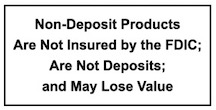Digital Wallet Guide
What is a Digital Wallet?
A digital wallet is a system that securely stores users’ payment information and passwords for numerous payment methods and websites. It’s like a virtual version of all the contents in your physical wallet, available at your fingertips. Digital wallets can be accessed through apps on your smartphone, making transactions fast, secure and convenient.
Setting Up Your Digital Wallet
The first step towards using a digital wallet is setting one up. Here’s how:
- Choose the Right Digital Wallet: There are several digital wallets available, including Google Pay or Apple Pay. Research each one to determine which suits your needs best. Consider factors such as security features, ease of use and compatibility with your devices.

- Download the App: Once you’ve chosen a digital wallet, download the app onto your device. If not already installed, you can find these apps in your device’s app store.
- Add Your Information: Open the app and follow the prompts to add your personal information, including your name, address, and payment information. Be prepared to enter your debit card detials or scan your card to begin entry into the app.
- Secure Your Wallet: Most digital wallets require you verify your account and/or create a PIN or use biometric data (like a fingerprint or facial recognition) for security. Make sure to choose a strong PIN that you can remember easily.
Using Your Digital Wallet
Once you’ve set up your digital wallet, it’s time to start using it! Here’s how:
- Making In-Store Purchases: Many retail stores accept digital wallet payments. Look for a symbol at the checkout counter that indicates your digital wallet is accepted. Then, open your digital wallet app, select the card you want to use, and hold your phone near the payment terminal. You’ll either need to enter your PIN or use your fingerprint/facial recognition to confirm the payment.

- Paying Online: When shopping online, look for an option to pay with your digital wallet during checkout. Select your digital wallet, and you’ll be prompted to confirm the payment using your security method.
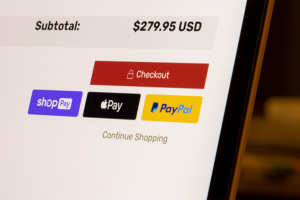
- Transferring Money: Digital wallets can also be used to send money to friends or family. Simply select the transfer money option in your app, enter the recipient’s information, choose the amount to send, and confirm the transfer.
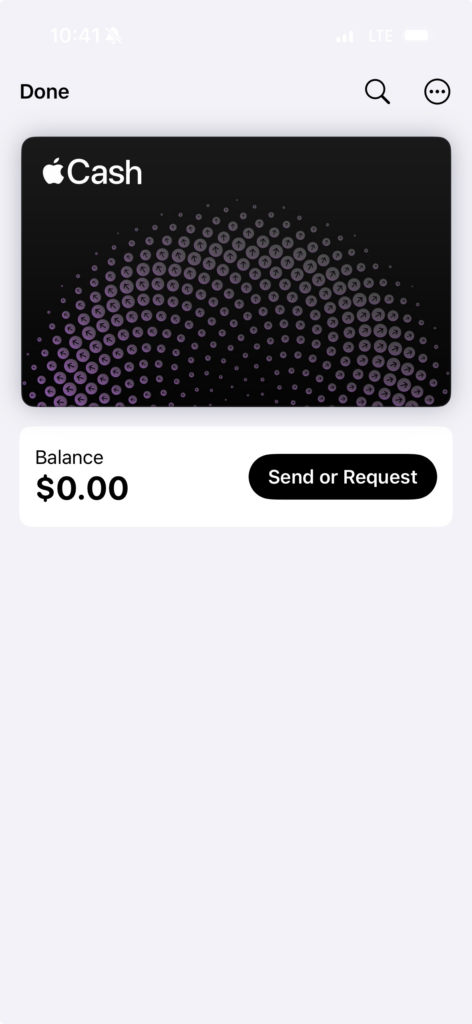
 Benefits of Using a Digital Wallet
Benefits of Using a Digital Wallet
Digital wallets offer numerous benefits, including:
- Convenience: No more fumbling for cash or cards. With a digital wallet, your payments are just a few taps away.
- Security: Digital wallets use encryption and tokenization to secure your payment information, making them safer than traditional payment methods.
- Organization: Keep all your payment and card information in one place, making it easier to manage.
- Speed: Digital wallet transactions are typically faster than traditional payment methods.
Using a digital wallet can simplify your life by making payments and money transfers quick and effortless. By selecting the right digital wallet, adding your information, and understanding how to use it, you’ll be ready to join the digital payment revolution. Happy shopping!